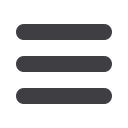
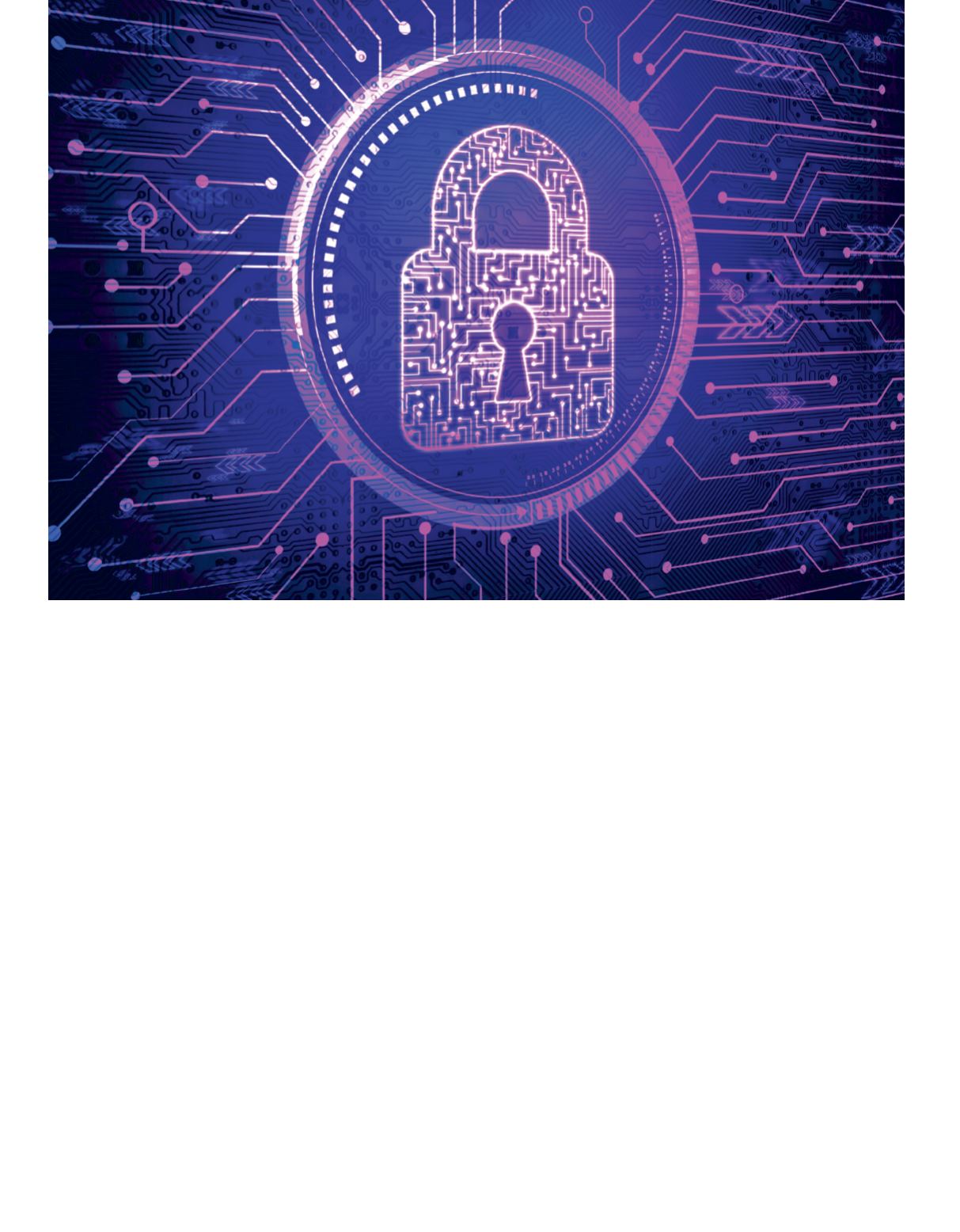
12
www.alliancecom.net8Ways to Protect Your Digital Privacy
Simple things you can do to keep your personal information safer online
1. Be Cautious While on Public WiFi
Connecting to the WiFi network at
your favorite coffee shop or at the airport
is a convenient way to save yourself
from costly data overages. For devices
like laptops that don’t have 3G or 4G
service built in, connecting to public
WiFi networks is one of the few ways to
get online outside your home.
There’s nothing wrong with using
public WiFi— just be smart about it:
• Ask the owner of the WiFi network,
or someone who works at the estab-
lishment, for the WiFi network name.
A smart hacker can easily set up a
WiFi network with a legitimate-look-
ing name like “attwifi Starbucks” to
trick you into joining. Make sure the
network you’re about to join is the
real deal before clicking the
“connect” button.
• If the network is not secured by a
password, be cautious about what
sites you visit. For example, logging
into your bank account on an unse-
cured network is a bad idea.
• Turn off file sharing and network
discovery on your laptop to prevent
others from seeing your machine on
the network.
• Turn off WiFi when you’re not using it.
2. Make Passwords Longer
You’re probably already creating pass-
words including a mixture of capital
Today most of us do our banking online, pay our bills electronically, and send emails that may contain
personal details. It’s no wonder digital privacy is now an everyday consideration. You’re probably familiar
with the usual advice, such as create strong passwords and don’t share your Social Security number
online. But as online threats expand, it’s important to take your precautions a step further and become
more diligent about creating digital boundaries.


















