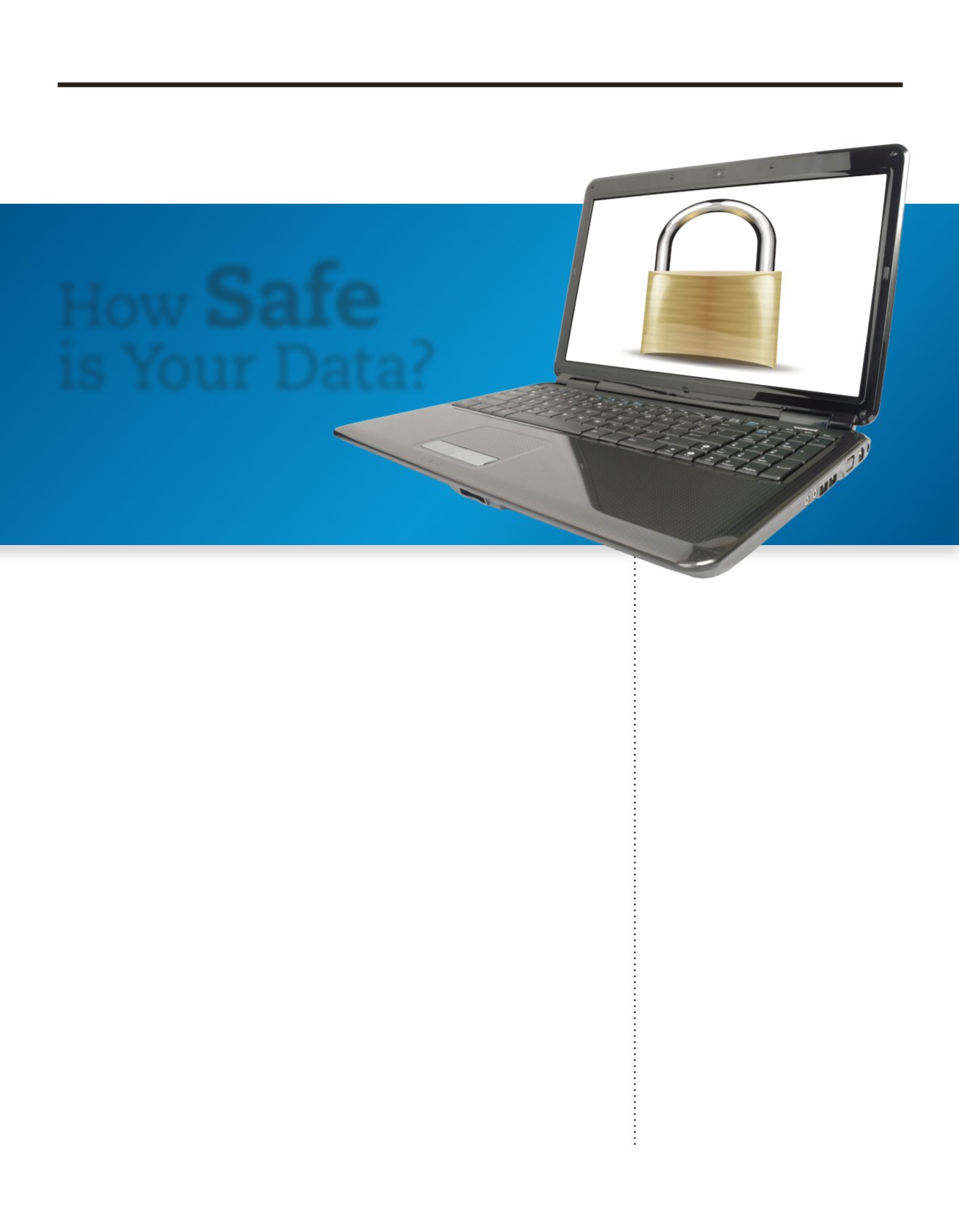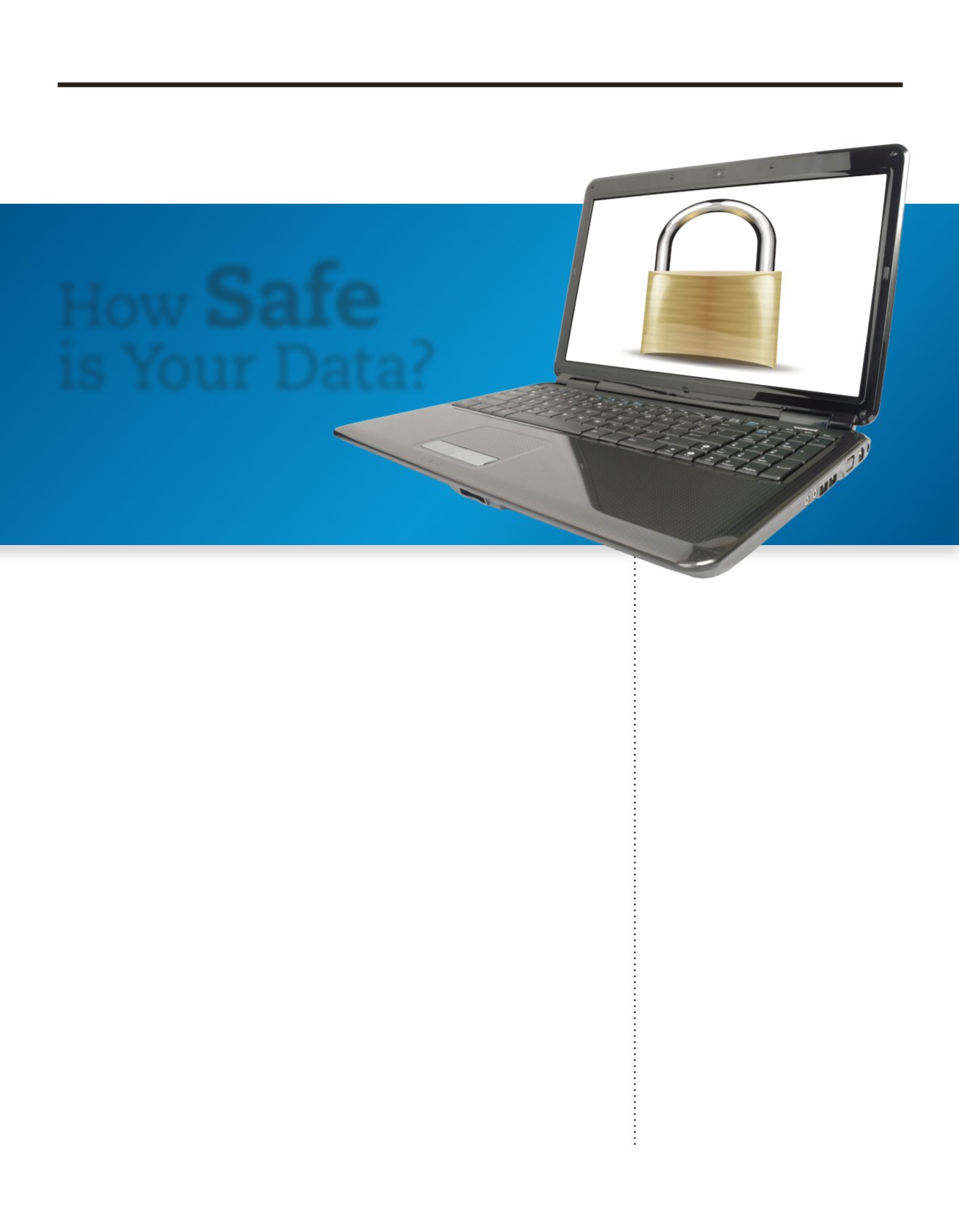
6
MARCH 2014
1.
They are not automated in any way
and depend entirely on someone
remembering to do the backup.
2.
Since they aren’t always checked,
there’s no assurance that the backups
are working.
3.
Rarely, if ever, are the files stored at an
off-site location so the data is not fully
secure or accessible online while away
from the office.
Given the importance of your data, an
outsourced program for online data
backup could be one of the most im-
portant investments you make in your
business. According to a recent study by
IDC, an independent information technol-
ogy researcher, businesses that didn’t
outsource data backup lost an average of
over three times as much money as a result
of a disaster incident. The study also found
that it typically takes one-third the time
for a business to get up and running again
after a disaster if backups are done online
versus in-house.
Some of the most common reasons for data
loss are hardware failure, human error,
hardware corruption, theft, and viruses. On
top of these risks, businesses must also
factor in the potential for natural disasters
such as floods and fires. You can reduce the
odds of a data disaster by making plans
now to use online data backup and storage.
For information about the backup
services offered by BVTC, contact
Chad Hiltgen, Business Account
Consultant, at 785-799-3311.
Online backup
protects the information
that’s critical to your business
How
Safe
is Your Data?
ONLINE BACKUP VS.
ONLINE STORAGE
Online backup and online storage are two
different services that are often confused
with each other. Here are the basic definitions:
Backup
is a manual or automated way to have
information kept secure and made available
in the event of a disaster. Online backup is
usually done with software that is downloaded
and installed on your computer. This software
encrypts your files and uploads them. Once
installed and configured, the backup process
is more or less automatic. Then, if the worst
happens, you just download the files from the
online backup service to replace lost data.
Storage
is simply the capability to put files
somewhere else. This is done to share the files
with others, save space on the local drive, or
have a way to access files from anywhere with
an Internet connection. This function is useful
for collaborating on projects, without worrying
about issues that can result from creating
different versions of the same file.
What is your small business doing to protect your data? Are
you burning CDs when you think of it? Storing files on a small
network server? Using thumb drives? These backup methods
have three major flaws: