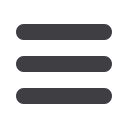
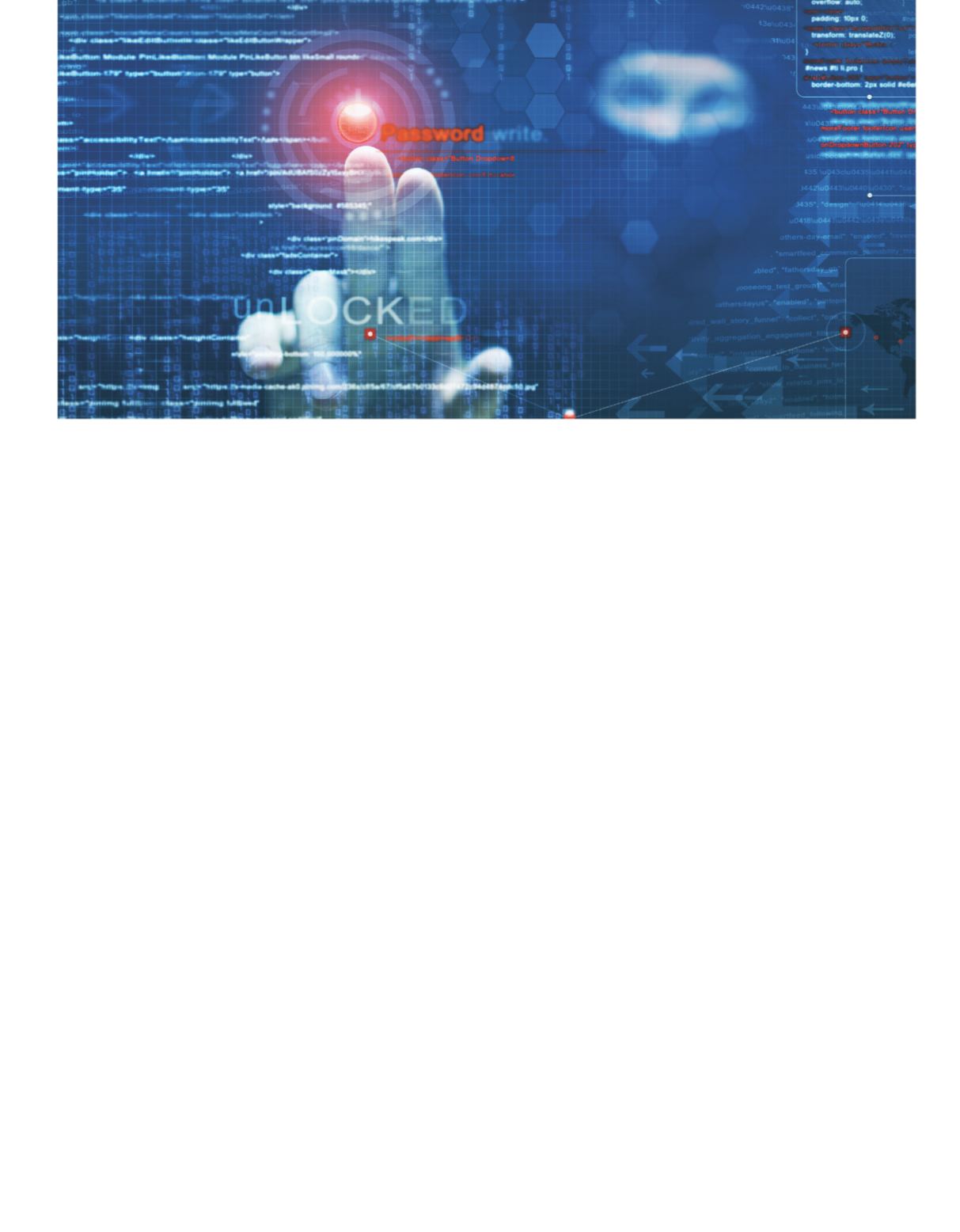
SPRING 2018
7
Follow Up After Attacks
If a service you use is hacked, the first thing you should do is
change your password. If you use the same password on other
accounts, change them as well. Then, check the account to see
if anything looks amiss. If it does, contact the service to see how
they can help; depending on the type of service, you may also
want to shut it down. Check your financial statements and credit
report carefully to ensure your private information hasn’t been
used to break into other accounts.
Use Good Password Hygiene
When creating new passwords, use a different one for each service. Be
especially careful not to use the same passwords for bank accounts,
email, and ecommerce accounts. Change your passwords at least
once a year, on a date that’s easy to remember, such as January 1.
Consider using an online password service like LastPass or Dash-
lane to conveniently and safely track passwords.
Freeze Your Credit
If you’re the victim of more than one breach, you might want
to freeze your credit, which involves disallowing anyone from
viewing your credit reports, making it more difficult for anyone
to open an account in your name. To learn more, visit the Fed-
eral Trade Commission section on the topic at consumer.ftc.gov/
articles/0497-credit-freeze-faqs.
Log In the RightWay
More companies are now using two-factor authentication, which
requires you to use a secondary password if you log in from an
unrecognized device. If you have the option to use two-factor
authentication on a service, do so. In addition, always check for
the padlock icon next to the URL to ensure the services you use
are secure.
Protect Your Computer Network
Set your computer to update your operating system automatically,
which prevents hackers from taking advantage of vulnerabilities in
outdated programs. Likewise, make sure your anti-virus and anti-
malware programs are always up to date. When setting up Wi-Fi
in your home, be sure to protect it with an encrypted password
and update your hardware every few years.
Don’t Forget About Your Phone
Remember that your phone is a computer too, and hackers can
get a lot of personal information from it. Phones are easily lost
or stolen, so if yours has a way to be locked, use it! Develop a
numeric code with the highest number of digits allowed (four
is great, six is even better) or use the fingerprint sensor if your
phone is so equipped.
Remember, hackers can’t use what they can’t see, so keep your
data behind closed (cyber) doors.
With so much hacking going on, it may feel like it’s only a matter of time before you become a victim.
Fortunately, you can often outsmart the hackers by following these tips:
How to Protect Yourself fromHackers
Follow these tips to reduce your odds of becoming a victim


















