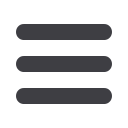

MARCH 2016
3
business
solutions
Y
ou’ve invested so much time
and money into building your
business. To protect it, you buy
property insurance, put locks on the
doors, and install fire alarms. Have you
made cyber security a similar priority?
Every computer can be vulnerable to a
cyber attack, and the consequences range
from simple inconvenience to a devastat-
ing data loss. Today’s businesses face
three major online threats: spam, viruses,
and phishing. Fortifying your company
against these threats is critical to prevent
valuable information from falling into
the wrong hands or your computers from
malfunctioning.
Taking these small steps today will go
a long way toward avoiding trouble
down the road:
1. Use antivirus and antispyware
software and keep it up to date.
New threats are discovered daily, and
keeping your software updated is one of
the easiest ways to protect your business
from an attack; simply set your com-
puters to automatically update for you.
Also activate your firewall and regularly
download the security protection updates
(known as patches) that are released by
most major software companies.
2. Educate your employees not
to open email attachments from
unknown sources.
Computer viruses are commonly spread
through email attachments, so it’s vital to
pay attention to the source before open-
ing them. In addition, make sure your
employees don’t click on links within
unsolicited email messages or install
any software programs unless they’re
from a reputable source.
3. Use strong passwords.
Lock your online accounts, computers,
and other devices with passwords of
at least 14 characters that contain a
mixture of uppercase and lowercase let-
ters as well as numbers. Keep passwords
and PINs secret, and change passwords
frequently.
4. “Look before you leap”
with sensitive information.
Make it a policy to check for signs that
a webpage is safe before you or your
employees conduct online transactions.
Check for an “https” at the beginning
of a Web address (URL) and a closed
padlock icon beside it. These symbols
indicate that the website owners have
taken extra security steps to protect your
information. Never give sensitive infor-
mation in response to an email or instant
message (IM) request.
5. Take special precautions with
laptops and mobile devices.
It’s a good idea to have written cyber
security practices that address the use of
laptops and mobile devices. For example,
train employees to confirm the exact
spelling of Wi-Fi networks they connect
to, and to look for clever, slightly mis-
spelled fakes. In addition, remind them
to keep laptops or mobile devices with
them at all times, even if they intend to
be “right back.” Unattended equipment in
public places is an invitation for theft and
access to your company’s information.
For more information about cyber
security, visit
www.us-cert.gov/cas/
tips,
www.staysafeonline.org,or
contact a Networks Plus Business
Consultant at 800-299-1704.
Cyber Security
Essentials
Is your business taking these important precautions?
















