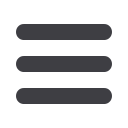

6
W I N T E R 2 0 1 7
Everyone at your business
has a hand in protecting against threats
1. Be sure all computers and mobile devices are running the latest
operating systems (OS).
Malware creators are always adapting, and so are
OS developers. If a vulnerability is identified, developers will fix it in the next
update, so you want to be sure you have it installed.
2. Use antivirus and antispyware software and keep it up to date.
New
threats are discovered daily and keeping your software updated is one of the
easiest ways to protect your business from an attack; simply set your computers
to automatically update for you. Also, activate your firewall and regularly download
the security protection updates (known as patches) that are released by most
major software companies.
3. Educate your employees not to open email attachments from unknown
sources.
Computer viruses are commonly spread through email attachments
so it’s vital to pay attention to the source before opening them. In addition, make
sure your employees don’t click on links within unsolicited email messages.
4. Use long, complex passwords that are unique to each account.
Each
time an employee creates a new password, it should be long (preferably at
least 14 characters) and contain uppercase and lowercase letters, numbers,
and symbols. It’s also important to not use the same password for multiple
accounts and to change passwords regularly.
5. Only download software from reputable sites or stores.
Cybercriminals
tuck malicious code into fake versions of the programs and apps that you want.
The best way to avoid a phony is to stick to official company websites and app stores.
For more information about online security, visit
www.us-cert.gov/cas/tips.
Cybercriminals are a sneaky bunch and the consequences of their
actions can range from poorly functioning computers to a devastating
data loss. Fight back by having your staff consistently take the following
precautions:
Top Five
Online
Security
Tips
Common
Security Threats
Information systems are among a
company’s most vital assets, yet
they are sometimes left vulnerable
to threats that could damage or
destroy them. In addition to computer
viruses, common threats include:
Denial-of-Service Attacks
A denial-of-service attack (DoS) is
an attempt to make a computer
resource unavailable to its intended
users. It generally involves preventing
an Internet site or service from
functioning efficiently or at all.
Cyber Extortion
Cyber extortion is a new twist on
an old racket—“Give us money or
we’ll shut you down.” Methods vary
but can include a denial-of-service
attack (DoS), theft of confidential
data, defacement of your website, or
an attack that locks up or encrypts
your data.
Unsecured Wireless
Access Points
An unsecured Wireless Access Point
(WAP) or an Access Point that is
using old, outdated technology for
security (such as WEP) provides a
hacker with an easy route into your
network.
Rootkit
A rootkit is a set of software tools
intended to conceal running
processes, files, or system data from
the operating system. Rootkits have
been used increasingly by malware
to help intruders maintain access to
systems while avoiding detection.
















