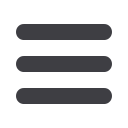
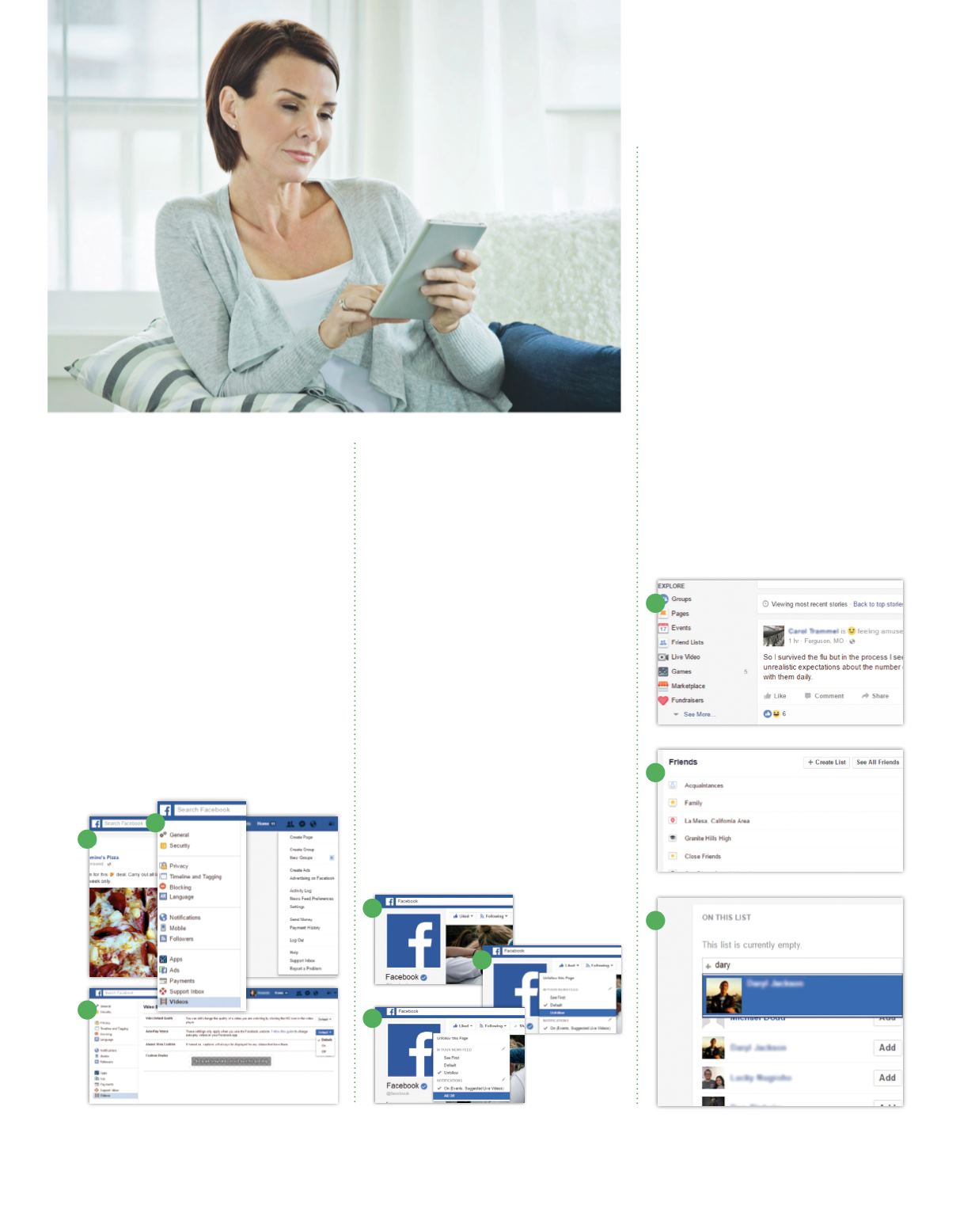
12
SUMMER 2017
Disappearing Friends
On the other hand, sometimes the
problem is that you’re not seeing
enough of certain Facebook friends.
It’s possible that Sally just isn’t post-
ing as much as she used to; it’s also
possible that Facebook is hiding her
posts from you.
The Fix
Based on the number of friends you
share, or the amount you interact with
that person, Facebook’s algorithm
makes them less visible to you. Fix it
by adding these people to your Close
Friends list:
1.
On your home page, click the
Friend
Lists
item in the left-hand column.
2.
On the next screen, click
Close Friends.
3.
On the Close Friends page, type the
person’s name to add them to the list.
Video Madness
Videos are all the rage these days, and
they can be a lot of fun. But maybe
you’ve already seen that one with the
baby rhino or aren’t really interested in
how to make a burrito casserole.
The Fix
If you’d rather pick and choose which
videos start playing, use these steps to
get them to stop playing automatically:
1.
From your home page, click the
down-arrow in the upper-right cor-
ner. Select
Settings.
2.
In the left column, select
Videos.
3.
From the drop-down list next to
Auto-Play Videos, select
Off.
You’re Over That Company
Maybe you started following Build-A-
Bear back in 2008 when your kids were
little. It’s still cute, but not something
you want taking up valuable real estate
in your news feed today.
The Fix
When you like a company or organiza-
tion page, you automatically start seeing
its posts in your feed. If it’s too much,
you can unfollow the company without
unliking it. Here’s how:
1.
Go to the home page for the company
or organization you want to unfollow.
2.
Under the banner photo, click the
Fol-
lowing
button/down-arrow, and select
Unfollow
under In Your News Feed.
3.
If you also don’t want to receive
notifications from the page, click the
Following
button/down-arrow again
and click
All Off
under Notifications.
1
1
1
2
3
3
2
3
2


















