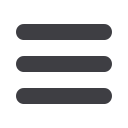
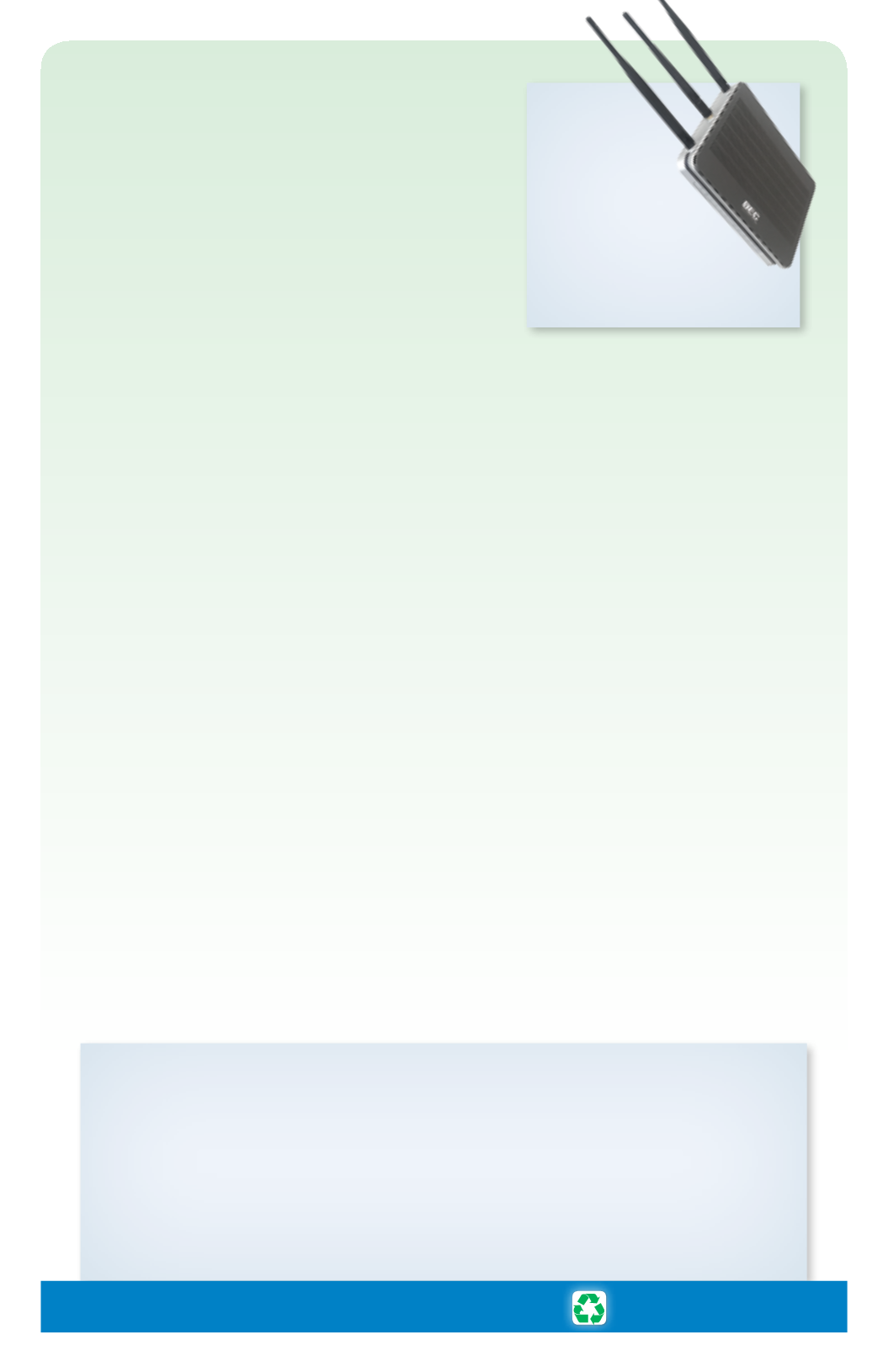
CornerstoneGroup©2016
TIPS FOR OPTIMIZING
YOUR WI-FI NETWORK
There are a variety of factors that can
affect the performance of your Wi-Fi
network. For best results, do the following:
•
Properly locate your router.
This is the best place
to start. The placement of your Wi-Fi router is
critical to maximizing the speed and reliability of
your Wi-Fi connection. Your router should be
in the center of your home, closest to the location where you frequently use your
devices. This is because walls, appliances, and distance will all degrade performance.
When troubleshooting Wi-Fi problems, we often find the cause to be routers placed in
suboptimal locations such as in the basement, the corner of the house, or an upstairs
office. These locations are often used because they are conveniently located next to
a telephone jack, so the initial installation was easier. However, it is well worth the
effort to install your router in the best location possible for optimum performance.
•
Minimize interference.
Because they operate in the same frequency, cordless phones
should be located as far away from your Wi-Fi router as possible to avoid speed and
reliability problems. Other common causes of Wi-Fi interference include fluorescent
lights, compact fluorescent light bulbs, metal, mirrors, and radiant floor heat.
•
Secure your Wi-Fi network.
Are your neighbors using your Wi-Fi? Remember, the
more devices you have connected, the slower the Wi-Fi performance. We highly
recommend you secure your Wi-Fi network with a password.
•
Protect your devices from threats.
Viruses, adware, and spyware can make a
device and Wi-Fi network unusable. All devices should utilize a firewall and antivirus
software, and be sure to stay current with all software updates.
•
Select the best frequency.
Our latest Wi-Fi router provides dual band coverage in
the 2.4GHz and 5GHz frequencies. If your devices support it, we recommend first
selecting 5Ghz, which is a faster frequency. However, if your Wi-Fi is not working
satisfactorily throughout your house, switch to 2.4Ghz, which has a longer range.
To learn more about selecting the best frequency, visit
www.gmavt.com/wifi_tipsor
contact our Tech Support team.
.
The BEC
8920ac router
from Green Mountain
Access is designed to
provide enhanced Wi-Fi
performance to your home
or small business.
How to Contact Us
Technical Support:
802-496-8598 (local) • 888-321-0815 (toll-free)
Local support is available Mon.-Fri. from 8:00 a.m. to 5:00 p.m. Our after-hours partner
provides extended support Mon.-Fri. from 5:00 p.m. to 8:00 a.m. as well as 24 hours a day
on weekends and holidays.
Email:
info@greenmountainaccess.netWebsite:
www.greenmountainaccess.net(Live Chat available)
Printed on Recycled Paper
www.greenmountainaccess.net• 888-321-0815














