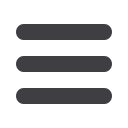
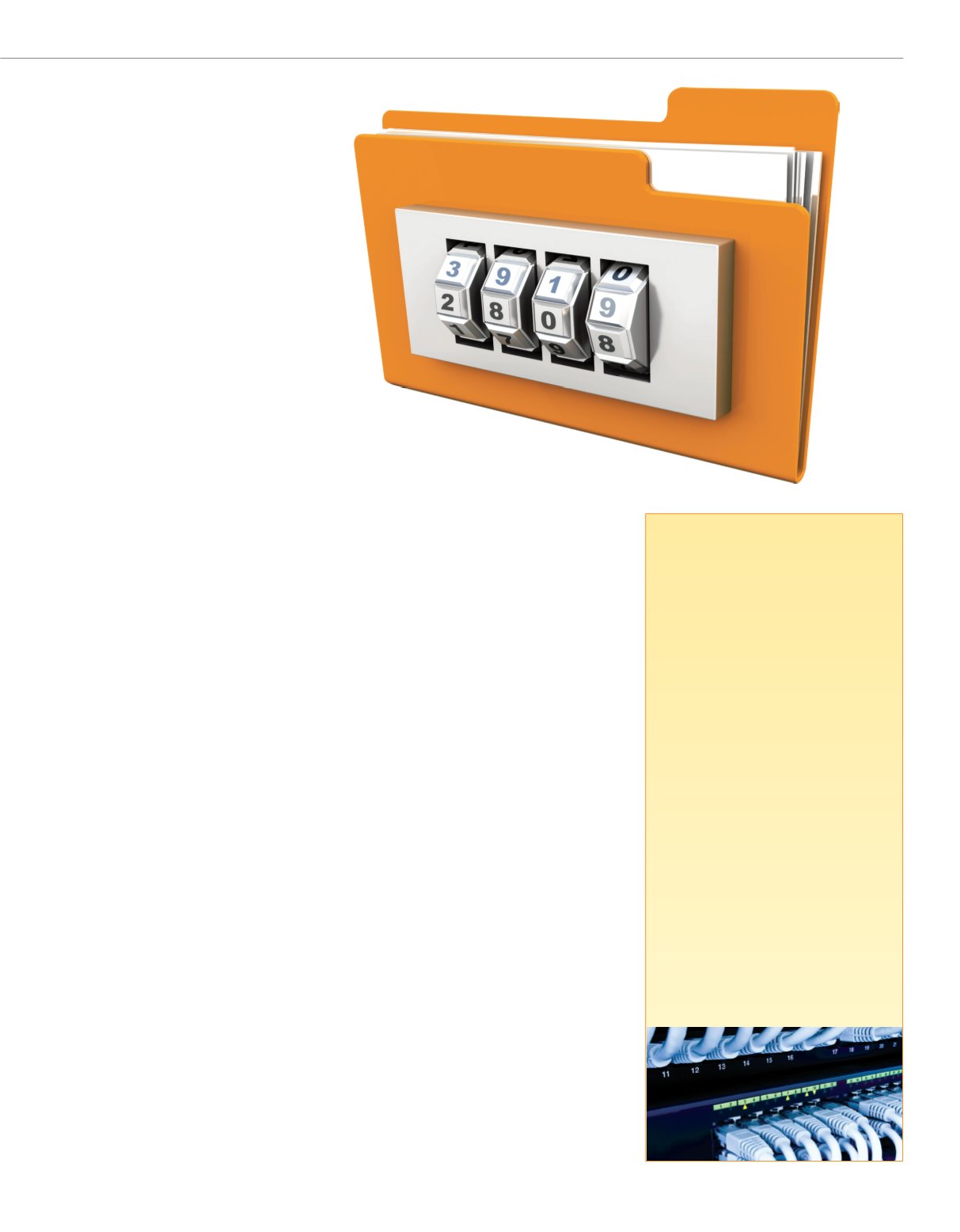
SPRING 2017
3
What is your small business doing to protect and back up your
valuable data? If your answer to that question is, “I’m not exactly
sure,” you could be putting your business at serious risk for lost
productivity and financial damages. When it comes to technology,
it’s not a matter of if something will go wrong, but when.
While the most common cause of data loss is hard drive failure, there are many other
incidents that could cause it:
• Liquid or heat damage
• File corruption
• Virus infection
• Software error
• CPU failure
• Power outages
• Theft
• User error
• Accidental deletion, modification, or overwriting
Data loss can be extremely disruptive to your business, resulting in frustration and worry
among employees and the inability to efficiently perform required tasks. The potential
financial costs are also significant, stemming from lost revenue as well as the fees paid to
try and recover data.
The best ways to safeguard against data loss is to back up your data every day and store it in
the cloud or at an off-site location. If you choose an off-site location, make sure the building
is in a different part of the country that would not be affected by natural disasters in your
area. It’s also important to keep your hardware and software up to date, and for your busi-
ness to create a disaster recovery plan.
If you need a better way for your small business to handle data backup and
storage, ask us about FileHopper Plus. It enables you to store and share files
in the cloud, and is available as desktop software or a mobile app. For more
details, visit www.rtc.coop/internet/online-backup.
How Safe
is Your
Data?
Online backup protects the
information that’s critical to your business
ONLINE BACKUP VS.
ONLINE STORAGE
Online backup and online storage
are two different services that are
often confused with each other.
Here are the basic definitions:
Backup is amanual or automated
way to have information kept secure
andmade available in the event of
a disaster. Online backup is usually
done with software that is down-
loaded and installed on your
computer. This software encrypts
your files and uploads them. Once
installed and configured, the backup
process is more or less automatic.
Storage is simply the capability to put
files somewhere else. This is done so
as to share the files with others, save
space on the local drive, or have away
to access files fromanywherewith an
internet connection.
















