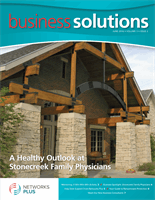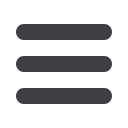

6
JUNE 2016
R
ansomware is a type of malicious software (malware)
that can restrict access to files on your computer
system, or encrypt data, making it unreadable. It
then demands that you make a payment by a certain date and
time to un-restrict or un-encrypt your information. Once you
pay (up to several hundred dollars), you get your files back.
Ransomware, such as CryptoLocker, typically propagates as
a trojan, and is usually disguised as a legitimate file attached
to an email, or on a USB drive or website.
Prevention is key when it comes to protecting your business
from ransomware. Follow these six prevention tips:
1.
Install a reputable anti-virus/anti-malware software that
features on-demand scanning. However, remember that anti-
virus software alone may not be able to prevent a ransomware
infection and can do nothing once your system is infected.
Good anti-virus protection is only one part of a smart preven-
tion program. Schedule your anti-virus/anti-malware software
to automatically run scans at least once per week.
2.
Ensure all your software is up to date. Software includes
your operating system, browser (including plugins), and all ap-
plications. Malware makers commonly exploit software vulner-
abilities, and keeping yours up to date decreases the likelihood
of this method being used on your system.
3.
Never open an email attachment unless you know exactly
what it is and trust the sender, and don’t click links within
emails unless you know where the link is going. Email attach-
ments and website links are two of the primary ways ransom-
ware is transmitted.
4.
If you use cloud services such as Google Apps, Microsoft
Office 365, or Microsoft Azure, consider investing in a cloud-to-
cloud secure backup solution. Cloud-to-cloud backup solutions
offer an additional secure copy of your data that maintains prior
versions, which, in the event of an attack, gives you the unen-
crypted files without the ransomware infection.
5.
Install a “next-generation” firewall that is capable of unified
threat management. It can help prevent suspicious traffic from
reaching your internal network.
6.
Most importantly, back up your data. Imagine the worst
happens, and you’re not able to access your data due to a
ransomware attack. You’ll still have all your information read-
ily available. The key is making sure your data is backed up
regularly with a reliable service such as Carbonite.
While the ransomware can be removed, prevention is crucial for
protecting your data from being encrypted or restricted. If your
system does become infected, don’t pay the ransom! Instead,
remove the affected system from your network, and restore your
backed up files.
To get a free network security proposal for
your business, contact a Networks Plus Business
Consultant at 800-299-1704.
Six essential tips for avoiding
malicious computer attacks
Your Guide to
Ransomware
Prevention