
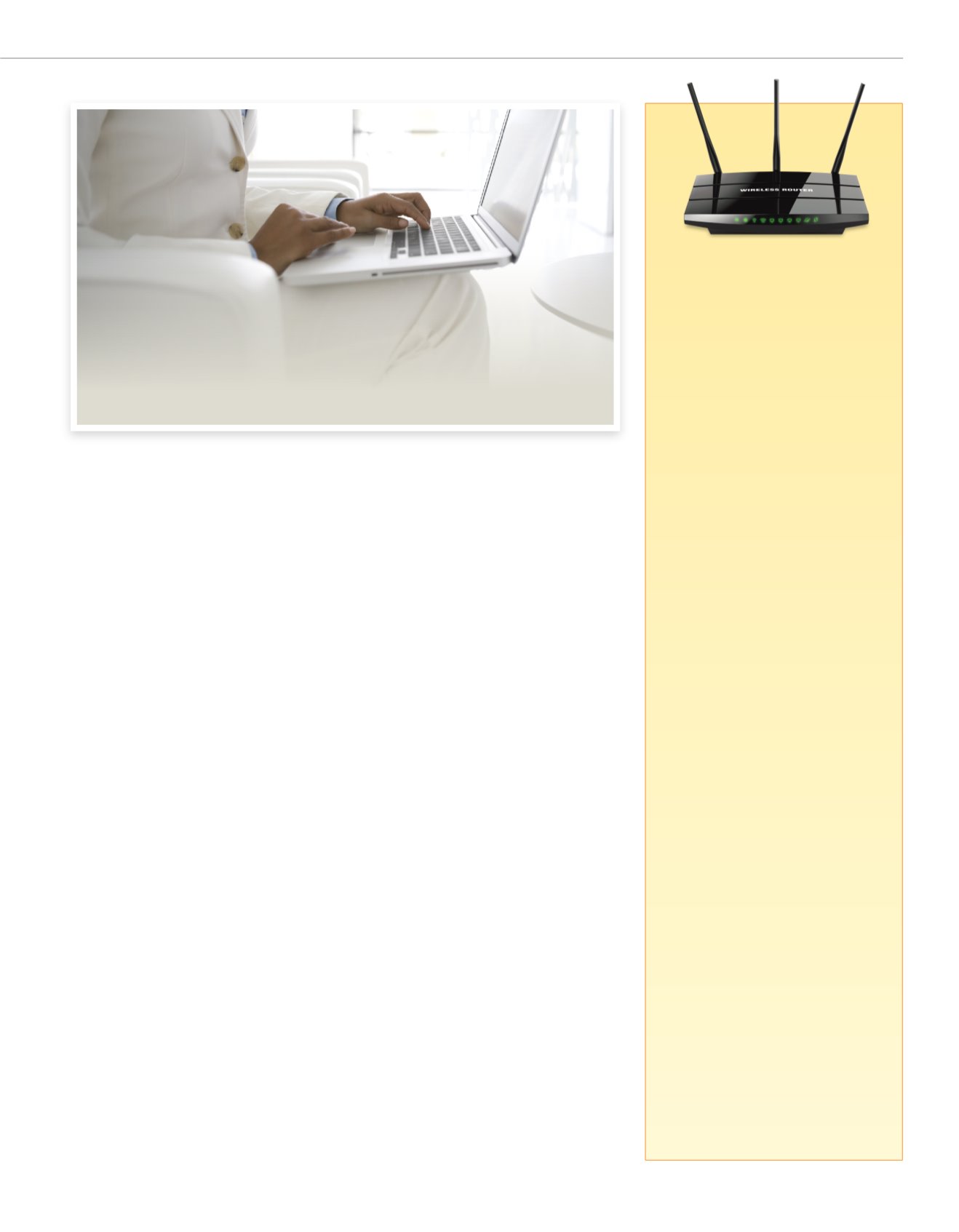
WINTER 2017
7
W
hile wireless networks definitely add “work anywhere” convenience to a busi-
ness, they can also pose security threats. For example, an unsecured wireless
network allows people outside your building to “leech” off the internet ser-
vice you’ve paid for and get free access. These individuals could also use your connection
for illegal activity such as identity theft.
Whether you’re able to add an extra layer of security to your wireless network on your
own, or you’re getting the help of a professional, here are a few guidelines:
Change the default password
Routers typically come with a very weak default password like the manufacturer’s name.
So once you set up your network, be sure to create a stronger password such as one that
combines both letters and numbers.
Enable security on your router
This is the most basic step. Most wireless routers come with this option but many are not
pre-programmed by default. Instructions should be included with your router or you can
usually find this information online.
Place your wireless base unit in the
center of your workspace, if possible
Doing so will spread your coverage evenly throughout your space while limiting the
range of potential signal leakage outside your building.
Disable SSID broadcasting and lower your transmission power
Many times, wireless routers automatically broadcast your network’s name or SSID
(Service Set Identifier) to make it easier to locate the network. By disabling this feature,
you’ll make your network invisible to neighboring businesses and people driving by.
Likewise, if your router allows you to lower your transmission power, you’ll reduce your
network’s radius of availability.
Choose WPA encryption for more security
This type of encryption, called Wi-Fi Protected Access, adds greater security because you
assign a personal password or passphrase that’s harder for hackers to crack.
SHARE WI-FI WITH
CUSTOMERS AND
SAVE ON INTERNET
Does your business have one phone
line for RTC’s High Speed Internet
and share this service with your
customers via a wireless network? If
so, be aware there are serious risks
when your single private network is
opened up for public use:
• Your personal and customer
database could be compromised,
such as banking or credit card
numbers.
• Your internet speed will suffer
because of more users on a
single network.
• A virus on a customer’s device could
be transmitted to the network and
infect your machines.
RTC recommends you get a second
High Speed Internet connection for
customer use in order to keep one
private network. Tomake this more
affordable, we’re offering this
special value:
• Get a 100x100 Mbps connection
at a $50 discount per month
(regular price is $99.95).
• No second phone line is required.
For just an additional $5.00/month,
your business can have RTC set up
your wireless network and provide
the correct wireless router based on a
site survey by one of our technicians
to determine coverage and usage.*
*RTC cannot guarantee coverage of the
WI-FI signal at all times due to usage and
structure makeup. The $50 discount offer
is NOT available to a business where
someone sleeps.
Safeguarding Your
Wireless Network
A secure network means a more secure business
















