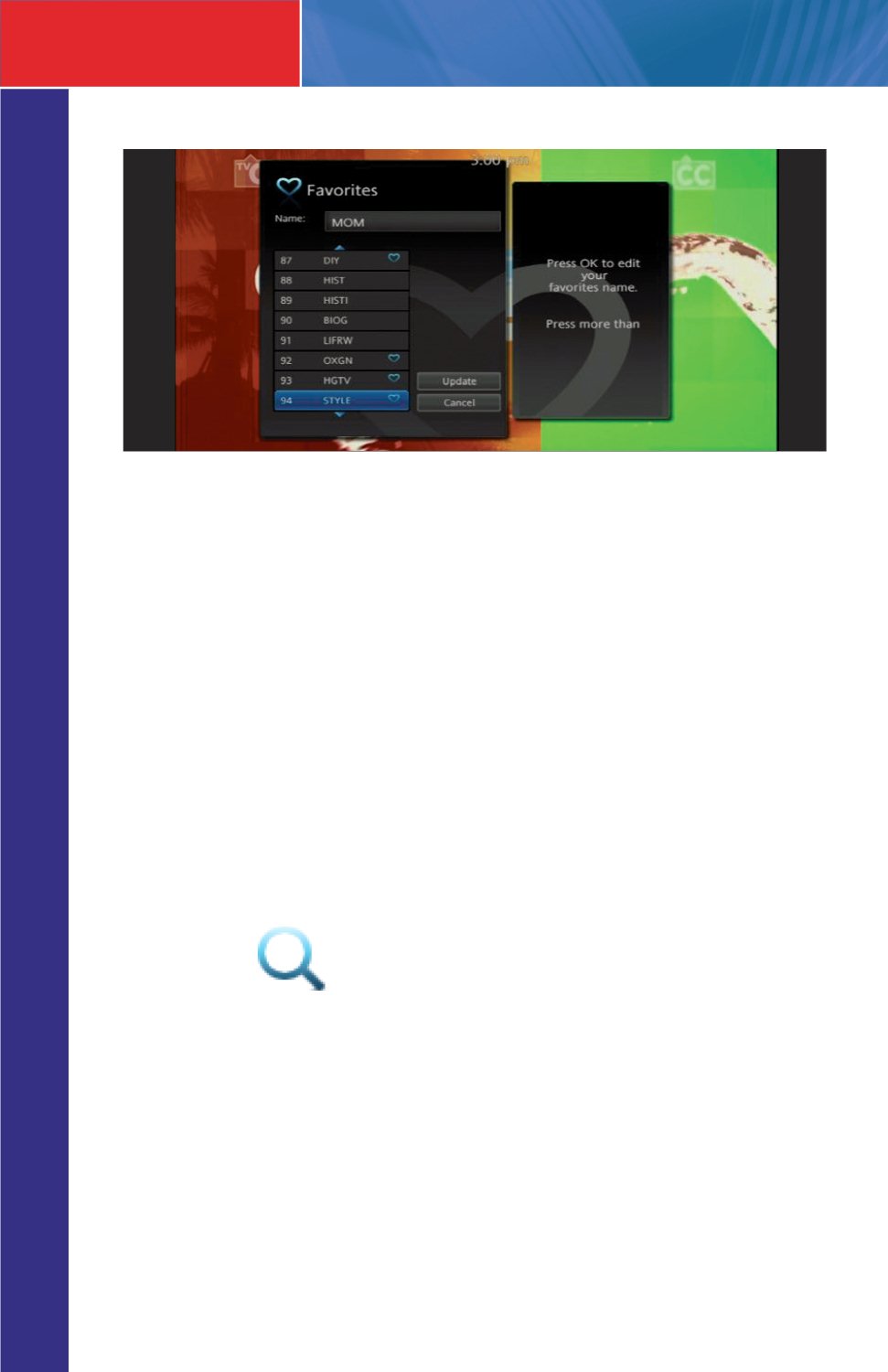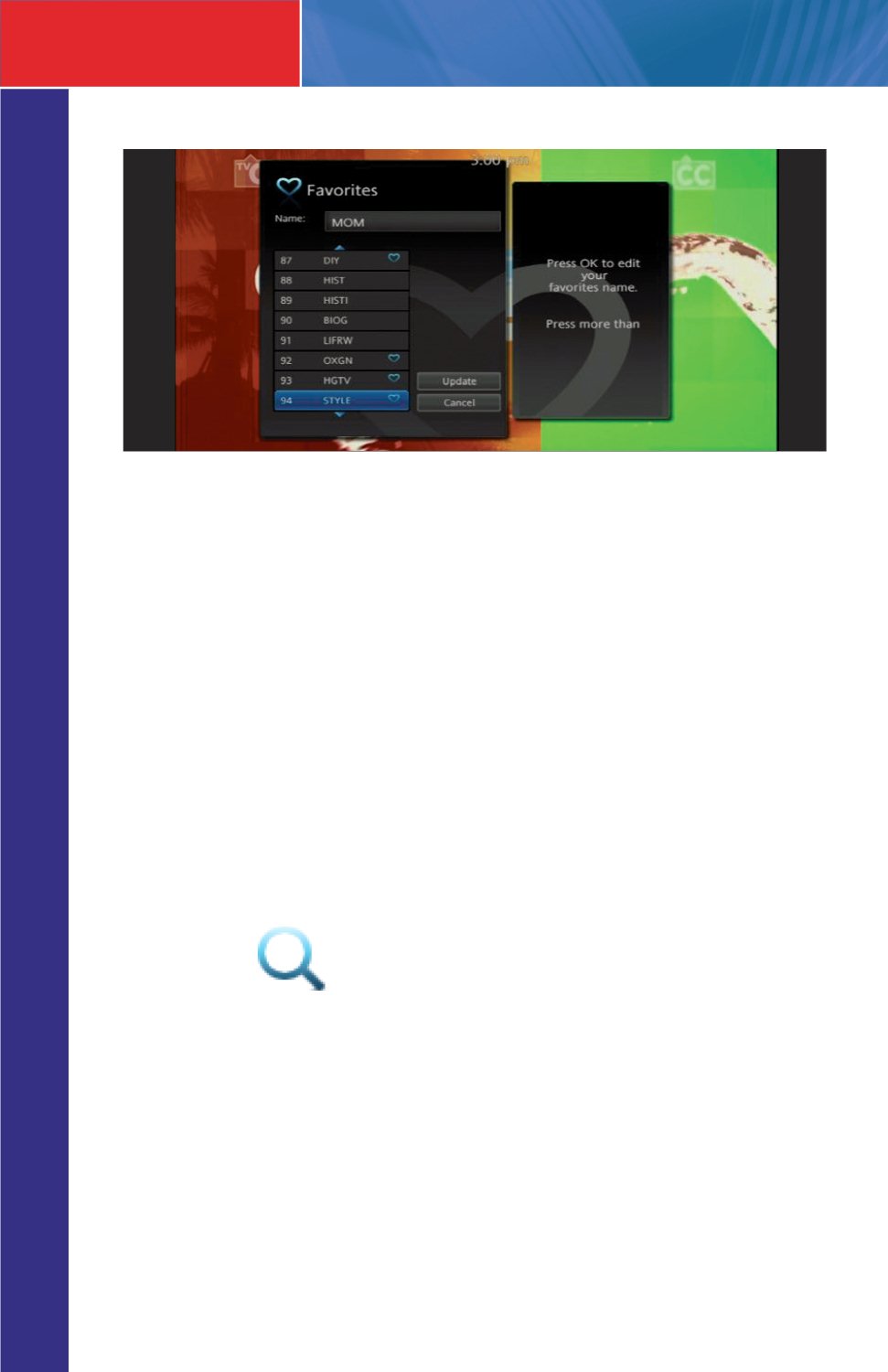
28
FAVORITES/ SEARCH
f) When you are finished making your selections, arrow
Right
, highlight
Update
, and
press
OK
.
Now you can view only your favorite channels in the Interactive Guide. Repeatedly press
Guide
on your remote control to cycle through your favorites lists. Once you have cycled
through all favorites lists, the Guide will Exit.
Delete A Favorites List
a) Press
Menu
on your remote control, navigate the highlight to
Favorites
, and press
OK
on
the remote control.
b) Arrow
Down
, highlight
Delete
, and press
OK
.
c) Arrow
Up/Down
to select the favorite list to delete and press
OK
to highlight the list.
Navigate the highlight
Down
to
OK
, and press
OK
on your remote control.
d) A box will appear asking you to confirm that you want to delete the selected favorites list.
Highlight
Yes
to delete or
No
to
Cancel
, and press
OK
.
Search
Search by show, actor, or description of a program you are looking for and have your service
find any program matching the text you enter.
Search Guide
a) Press
Menu
on your remote control, navigate the highlight to
Search
, and press
OK
on
the remote control.
b) The
Enter Text
box is highlighted. Press
OK
.
c) Use the
Up/Down/Left/Right
arrows to highlight the letters on the on-screen
keyboard to enter the search keyword. The fewer letters used in the search, the better
chance you have of finding what you want.
d) Navigate the highlight to
Done
and press
OK
.